7 Tips to Ensure Your Fans Keep You Cool This Summer
Properly maintaining and regularly cleaning your tabletop and ceiling fans can help you beat the heat


To beat the heat, use fans with and without air conditioning. Strategically placed fans circulate the AC’s cool air, which can reduce your energy bill, according to Lasko, a fan manufacturer. Also, running your ceiling fan in a counterclockwise direction can help create a cool downdraft.
However you decide to make the most of your fans, it’s essential to maintain them so they work efficiently and effectively. Thumps, whines, and squeaks can stand between you and a good night’s sleep. Here are some tips to help keep your fans running smoothly.

CLEAN YOUR FANS FREQUENTLY
Whirring blades send dust particles flying into the air, which can irritate the lungs and nasal passages, particularly during allergy season. Therefore, it’s important to keep your fans (and other air-circulation products) as dust-free as possible.
In its popular book, “How to Clean Practically Anything” Consumer Reports recommends cleaning fans once a season, but you may wish to do it more often. Regardless, turn off the fan before cleaning, and if there is a plug, remove it from the outlet.
Clean the grill of a tabletop fan with your vacuum's brush attachment and blow dust from the blades with compressed air.
Using a screwdriver, remove the grill and rinse it under water for a deep cleaning. Scrub if needed, but don’t let any water get into the fan's motor.
If you’re cleaning a ceiling fan, find a stable platform, such as a ladder, to clean the fan safely and effectively. Companies like Eversprout make dusters with long handles that can simultaneously clean both sides of the blades on ceiling fans. Some creative homeowners use a pillowcase, but a damp cloth often works just as well. Dust both the top and bottom of the blades and the edges. Thoroughly dry the blades since the dampness will attract and hold dust.
CONSIDER NEWER, CLEANER MODELS
If you’re looking for a new fan, consider Crompton’s anti-dust fans, which don’t get as dusty and dirty as other models. Or consider bladeless fans. Popular Mechanics has the skinny on nine different models.
REDUCE FRICTION
If your fan has a tiny hole above the motor, it may require non-detergent-based electric motor oil to run smoothly. When in doubt, check with the manufacturer.
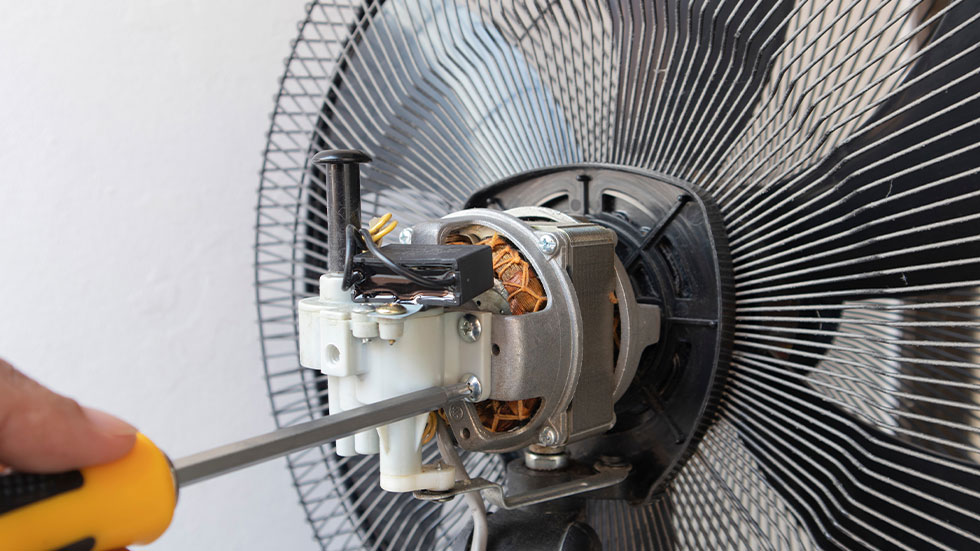
TIGHTEN SCREWS & FASTENERS
Spinning 24/7 can loosen a fan’s parts. Tighten screws, brackets, and mounting hardware to prevent unwanted creaks and rattles—but don’t overtighten—which can warp the blades.
INSPECT THE BLADES
A blade misalignment can also cause issues. First, make sure each blade is secure. Then use a ruler or yardstick to measure the distance from the blade edge to the ceiling. This Old House recommends putting numbered tape on each blade to track the ones you’ve measured. If needed, gently bend a bracket, but don't force it.
BALANCE THE FAN
If your fan is wobbling, it might be out of balance. You can purchase a balancing kit at hardware stores.
STORE FANS PROPERLY
In the off season, store desktop fans in a dry place in a box to keep dust from collecting on the blades and motor. Once it’s warm out, pop the lid, plug in the fan, and enjoy the breeze.
