

Whether you’re searching for an answer to a question you don’t know, trying to find the best restaurant in town, or searching for the latest information on a topic, chances are you’re turning to Google for help. In fact, Google processes nearly 6 billion searches per day, translating to about 2 trillion global searches a year, so you’re not alone.
Many internet users are used to typing questions in Google search to find answers, but did you know there are things you can do to get better results? Here are some shortcuts and tips for using Google like a pro.

Shortcuts to take for better internet searches
If you’re looking for an exact phrase or combination of words, use double quotes in your search. For example, instead of finding all of the pages that have the words Google and tips, search “Google search tips” to find articles with that exact phrase located within the article. Searching for exact phrases can help you find exactly what you’re looking for faster.
If you’re searching for a range, use two periods between the words or numbers in the range. For example, ‘best tablet $500..$750.’
To exclude pages from your results, use a minus (-) sign in front of the keywords you don’t want to search for. For example, if you are searching for headphones but don’t want to use amazon.com, you can search ‘headphones -amazon.com.’
To include results with a synonym, use a tilde (~). This helps find and include results that contain similar words or synonyms. For example, ‘similar words ~synonyms.’
To group search words or terms together, use parentheses or ‘OR.’ The OR needs to be capitalized. For example, searching ‘happy’ and ‘joy’ will return pages that have both happy and joy on the page. Searching ‘happy OR joy’ will show pages with either happy or joy, not necessarily both.
To find events or locations near you, simply search for ‘[city] events’ or ‘[city] restaurants.’ You can also search for ‘best restaurant near me’ or ‘primary care doctor near me’ to narrow your results further.
To calculate tips or convert measurements, simply type it in the search bar. For example, ‘tip calculator’ will bring up fields for you to enter your bill total and desired percentage of tip, and it will calculate how much of a tip you should leave. Or, type in ‘inches to centimeters’ or ‘fahrenheit to celsius’ and enter the information to get the correct conversions. You can also perform currency conversions, such as ‘USD to Euro.’
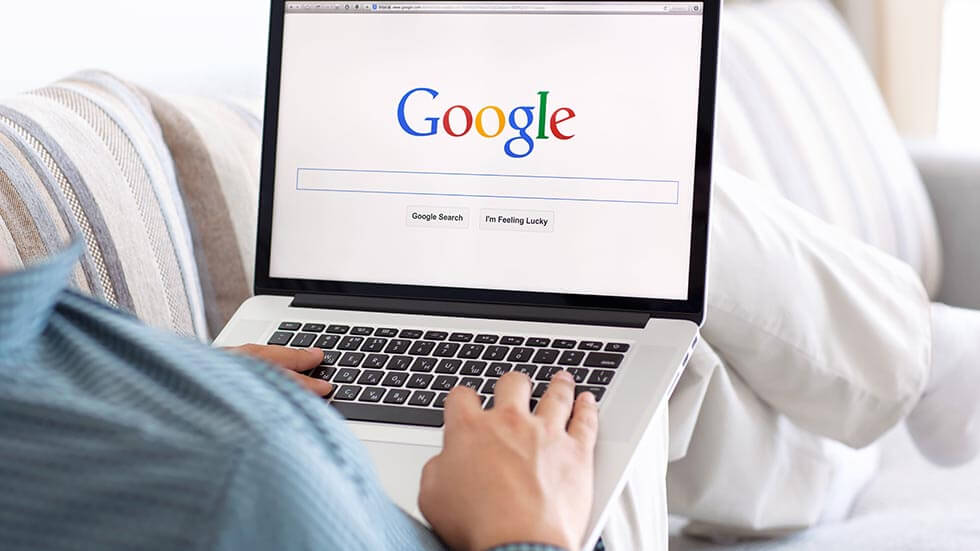
Tips for better Googling
Spend less time searching and find what you need quicker and more efficiently by following these tips and general best practices for Googling.
The auto-complete feature works while you type, and helps provide suggestions for searches around the topic you’re searching for. There is also a list of related search suggestions listed at the bottom of the first page of your search.
Be as unique and specific as possible to help narrow your search. A general search could return hundreds of thousands of results, but being more specific or unique with your search word or phrase can help narrow your options and find the one that’s most related to what you need.
Eliminate common words and punctuation, like ‘a,’ ‘the,’ and ‘it’ as most of the time, these words are ignored. The exception is if you’re searching for a specific phrase or quote that includes those words. In that case, put it in quotation marks so Google doesn’t ignore it.
Use the advanced search option to refine your search further by date, country, amount, language, or other specific criteria.
Stay on the first couple results pages, as the results of your search that are most applicable will appear on the first page or two. The more pages you click through, the less likely you’ll find results applicable or related to your search.
