

From polaroids to photo albums to social media, we've used photos for decades to freeze our favorite moments in time. Gone are the days where you have to carry a camera bag with heavy, expensive equipment just to get a good picture. With technology advances, unless you need to photograph something far away, your iPhone is likely all you need to snap great photos. Whether your next picture is of your food truck lunch, your new baby nephew, or the Eiffel Tower, here are some tips and creative tricks to get the best photos you can.
Take better photos on your iPhone with these tips for maximizing the camera’s features and options.
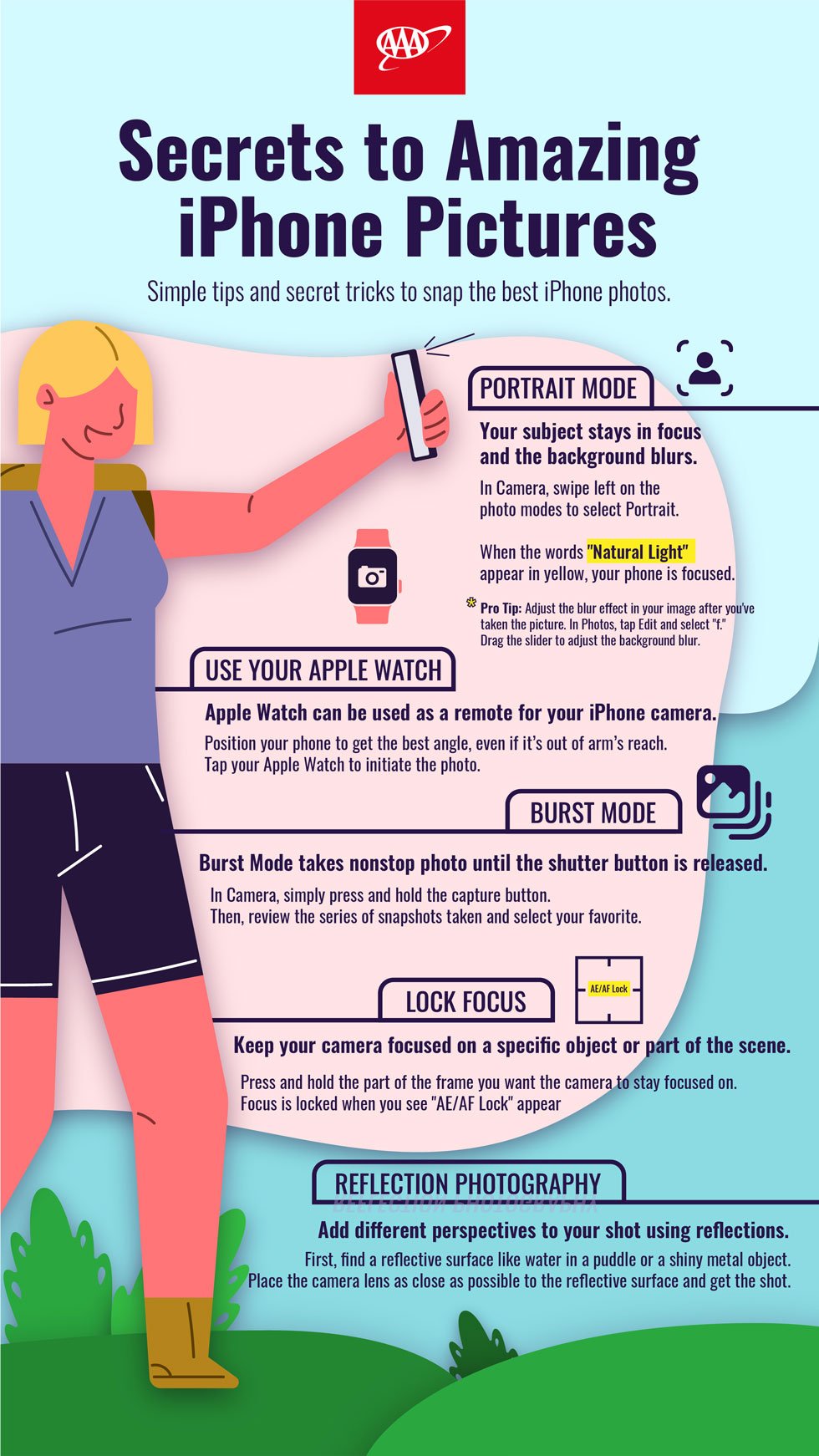
Portrait mode
Portrait mode works with both front and rear-facing cameras. It's what Apple calls its "depth-of-field" effect; it makes your subject the focus of the frame and blurs the background. This is a favorite mode for snapping new social media profile pictures. It works great against landscapes and when the subject is far away from the background. To use, swipe left on the photo modes to select Portrait. When the words "Natural Light" appear in yellow, your phone is focused.
Pro Tip: Adjust the blur effect in your image after you've taken the picture. Take the photo, then click edit. In the upper left, tap on the oval containing the italicized "f." Drag the slider that appears to increase or decrease the blur. The lower the number, the more blur you'll have.

Use your apple watch
Apple's watch can activate your phone's camera and display what the camera lens is pointed at on the watch face. You can set a delay timer, which allows you to position yourself in group photos while using the rear-facing camera of the iPhone.
The watch can also be used as a standard remote. This lets you put your phone in harder-to-reach places to get the best angle on a shot. If you find it hard to hold your phone still and get clear images, you can prop up your phone to stabilize it and initiate the photo from your watch.

Burst mode
Are you the tourist repeatedly jumping up and down in front of famous landmarks trying to get the perfect shot of yourself with your heels kicked back and your arms raised high? If so, this tip will hopefully mean you only have to jump once.
Before you jump, have your friend press down on the capture button, drag it quickly to the left and hold it down. This activates Burst Mode, which takes nonstop photos until the button is released. Afterward, you can select which of the pictures captured the best pose or highest point of the action.

Lock the focus
Your phone always thinks it knows what best to do, but sometimes as you move around for the perfect shot, it repeatedly changes what it's focused on. To prevent this, press and hold the screen over the object you want the camera to focus on. When you see "AE/AF Lock" appear on the screen, the focus is locked, and you are free to move around to search for the best angle.
Reflection photography
Make your pictures stand out from the crowd by photographing reflections. First, find a reflective surface like water, shiny metal, "or even your own sunglasses." You can even use the screen of an iPad or another iPhone to make a reflection where there isn't one. The iPhone Photography School recommends getting "really close to the reflective surface," such as "less than an inch from the surface of the water."
