

Email is the primary form of business communication. In fact, nearly 320 billion emails were sent and received in 2021.
Whether you send emails for your job or send personal emails, it’s important to follow common email etiquette, which helps guide the way you write and/or answer emails, to ensure your emails are taken seriously, responded to, and you maintain professionalism and respect.
If you send emails, you may get some helpful insight from these top 10 email etiquette tips.

Why is email etiquette important?
One of the top reasons email etiquette is important is because when you have it, people are more likely to respond—and respond positively—to your outreach. It helps you come across as professional and polite, makes it less likely to cause misunderstandings, and people are more likely to take you seriously.
It can also help build trust and stronger relationships with co-workers or others whom we are communicating via email with. It’s important to treat people with kindness, courtesy, and respect through your exchanges.

Top 10 email etiquette tips for professionals
1. Avoid responding when you’re emotional. Whether you’ve had a bad day, a meeting that set you on edge, or received an email that makes you want to flip your desk, odds are you’ve been in a situation where it would be easy to fire off an angry or sarcastic response. However, remember that things rarely turn out well when this happens, because once you write the words and send the email, it can’t be undone. If you’re feeling emotional, take some time to compose yourself before responding. Step away from your desk, take a small walk, have a snack, or even sleep on it so you can come back with a clear mind and the ability to be professional and under control.
2. Proofread every email. Having an occasional spelling or grammar mistake won’t be the end of the world, but if it’s a common occurrence, it’s a problem. Not taking the time to proofread and edit can make you look unprofessional and people may not take you seriously.
3. Check the recipient’s name is correct. While proofreading, make sure any names are spelled correctly and you’re sending the email to the correct person. It’s very unprofessional to misspell someone’s name, and can come across as not caring about your job or the recipient. If you’re cold-emailing a lead and aren’t sure how to spell their name, check their LinkedIn profile or review their email signature if you have it.
4. Avoid emojis, shorthand, and excessive exclamation points. This isn’t to say never use them, but use them sparingly and only when appropriate.
- Be sure to use the right emojis for the situation, and only with people you know well.
- Shorthand when communicating with a colleague or client can be helpful, but when emailing a lead, it can be confusing.
- Too many exclamation points can prevent people from taking your email seriously.

5. Keep it short and to the point. This goes for both the body of the email and subject lines. Subject lines should be around 10 words or fewer and be specific about what to expect in the email. As for the body, provide only the critical information and try to keep the email between 50-200 words. If it is longer, it may warrant a phone call or meeting instead. Generally, follow the proper email format:
- Subject line describing what the email is about
- Greeting, mentioning the recipient’s name
- Body, which is the main message,/li>
- Signature
6. Get the tone right. Interpreting the tone of an email can be difficult, which makes it important to pay attention to the tone you’re trying to convey. In fact, in a study done by the American Psychological Association, people overestimate a recipient’s ability to identify if the tone of an email was serious or sarcastic—only 56% got it right. In general, try to avoid sarcasm and frame your email with positive words instead of negative ones.
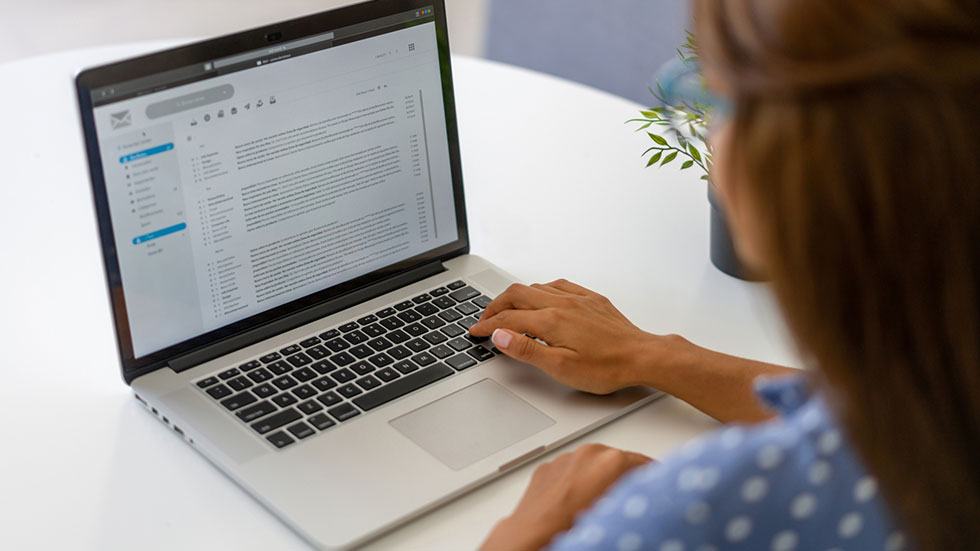
7. Respond promptly, but avoid emailing over the weekend. Use your judgment based on who sent the email and its importance, but aim to respond to emails within 21-24 hours for most colleagues. C-suite executives should get a response in fewer than 12 hours. And, it’s important to disconnect and respect your colleagues’ time. Don’t send emails late on Fridays or over the weekend.
8. Use CC and other fields properly. Don’t overuse the CC field to avoid cluttering in-boxes. Only use it when:
- The information is relevant and you want to keep the person updated
- You want to make the email more of a priority
- You’re helping a co-worker with their work while they are out of office
9. Set out-of-office messages. Speaking of being out of the office, it’s important to set an out-of-office reply when you’ll be out. Inform senders you’re gone until a specific date, and provide contacts where they can get updates for urgent requests.
10. Include a signature block. Your signature block should include your first and last name, title, company, and any applicable contact information such as cell or office phone number. This makes your email more authentic. If your company has guidelines for signature blocks, be sure to follow them.
